It is very easy to update your email in Schoox.
Hover over Me in either your personal or academy navigation bar, and select My Settings.
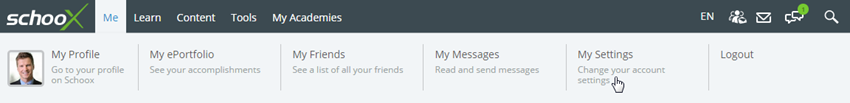
On the left, click My Account, and then Update email.

Fill in the updated email in the New Email field, and save when finished. 